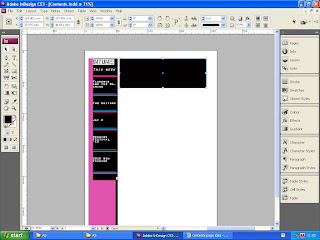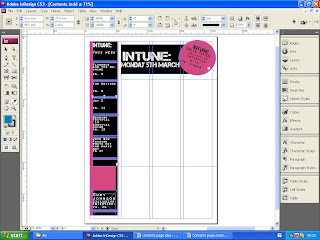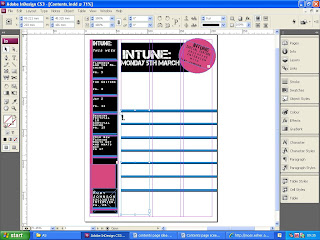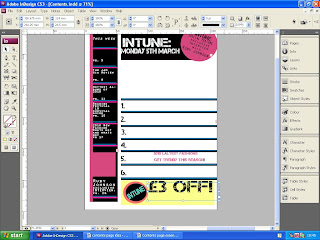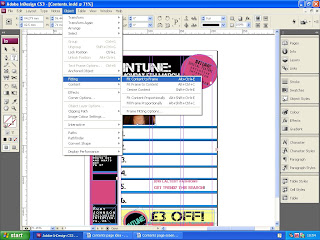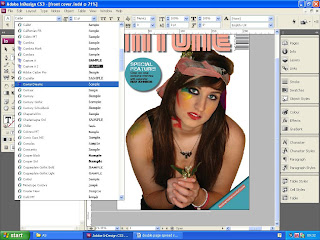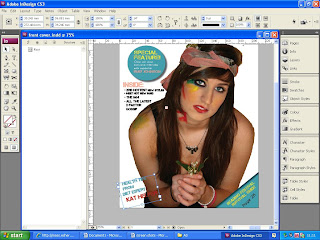My construction skills have developed quite a lot throughout the process of creating my magazine, when making my Preliminary magazine I struggled to create a good, neat structure for the front cover and contents page. This was due to a lack of knowledge on music magazines, which I've now gained through the different deconstructions of magazines. I also had a lack of experience in InDesign, so didn't use margins to allign everything neatly, unlike in my final copies of music magazine pages, when I knew techniques in Indesign that allowed me to create a neater structure. When creating my preliminary magazine pages, I also had a lack of experience on Photoshop, and couldn't change the background, to a colour of my preference; unlike when I was creating the pages for my music magazine when I knew how to change the background colour, which created a more professional image that was easy to create a colour scheme with. The Preliminary task did allow me to become more familiar with Photoshop tools, such as the anti-blemish tool, the burn and dodge tools, as well as the colour tools. This meant I found it easier to edit my images for my music magazine in Photoshop, and my Photoshop skills simply developed even further.
My ability to deconstruct music magazines has also developed a lot, I now know typical conventions of music magazines that feature on the front cover, double page spread and contents page. By recognising these conventions I was able to use them in my magazine pages to make them look more professional and realistic. At first it was difficult to deconstruct music magazine pages, because I was unaware of how different features such as colour scheme, image and font were all combined to create a specific style. However my ability to deconstruct became better and better, and I'm now more confident on how to identify the different features and explain their uses. due to deconstructing a number of different music magazine pages from NME, Q etc, I found it easier to deconstruct my final magazine pages on my blog. Showing how my skills had definitely developed over time.
My ability to analyse has also developed, when analysing my preliminary magazine page, I lacked the ability to give full explanations after reasoning and making statements. However, I now feel more confident when analysing my work, as I'm more aware of literary techniques in relation to media analysis, and what specific features should be analysed. Since I now know more about music magazines and their conventions, I'm also more aware of non conventional features which can be talked about during analysis. I've also become more fluent when analysing, and my analytical speech uses words such as juxtaposition, masthead, representation and symbolism. Making my analysis sound alot more professional and intellectual.



















 My double page spread represents a happy and conversational characterisation of the music artist in the text, the questions are related to music, as well as other topics such as her love life and future, and link to fashion and her fan base; questions include 'What do you look for in a man?' and 'Would you ever consider producing your own fashion line'. Causing my magazine to seem as though it's upbeat and friendly, which suits the intended, teenage female audience. Language such as 'nations hottest solo artist', 'Indie fashionista' and 'idolised by thousands of teenage girls', are used to advertise the content within the double page spread, and make the text appear more mainstream by talking about the attractive features and popularity of the artist. This cheery vibe is also expressed through the choice of colours, which are mostly vibrant; blue, red, purple and green. This symbolises liveliness and happiness, which is meant to be projected by the double page spread, to make it appealing. The close up image, is also quite vibrant, due to the make up colour choices, this symbolises the models quirky look, but also symbolises the type of artists my magazine values; people with vibrant and quirky personalities who would appeal to a female audience.
My double page spread represents a happy and conversational characterisation of the music artist in the text, the questions are related to music, as well as other topics such as her love life and future, and link to fashion and her fan base; questions include 'What do you look for in a man?' and 'Would you ever consider producing your own fashion line'. Causing my magazine to seem as though it's upbeat and friendly, which suits the intended, teenage female audience. Language such as 'nations hottest solo artist', 'Indie fashionista' and 'idolised by thousands of teenage girls', are used to advertise the content within the double page spread, and make the text appear more mainstream by talking about the attractive features and popularity of the artist. This cheery vibe is also expressed through the choice of colours, which are mostly vibrant; blue, red, purple and green. This symbolises liveliness and happiness, which is meant to be projected by the double page spread, to make it appealing. The close up image, is also quite vibrant, due to the make up colour choices, this symbolises the models quirky look, but also symbolises the type of artists my magazine values; people with vibrant and quirky personalities who would appeal to a female audience.